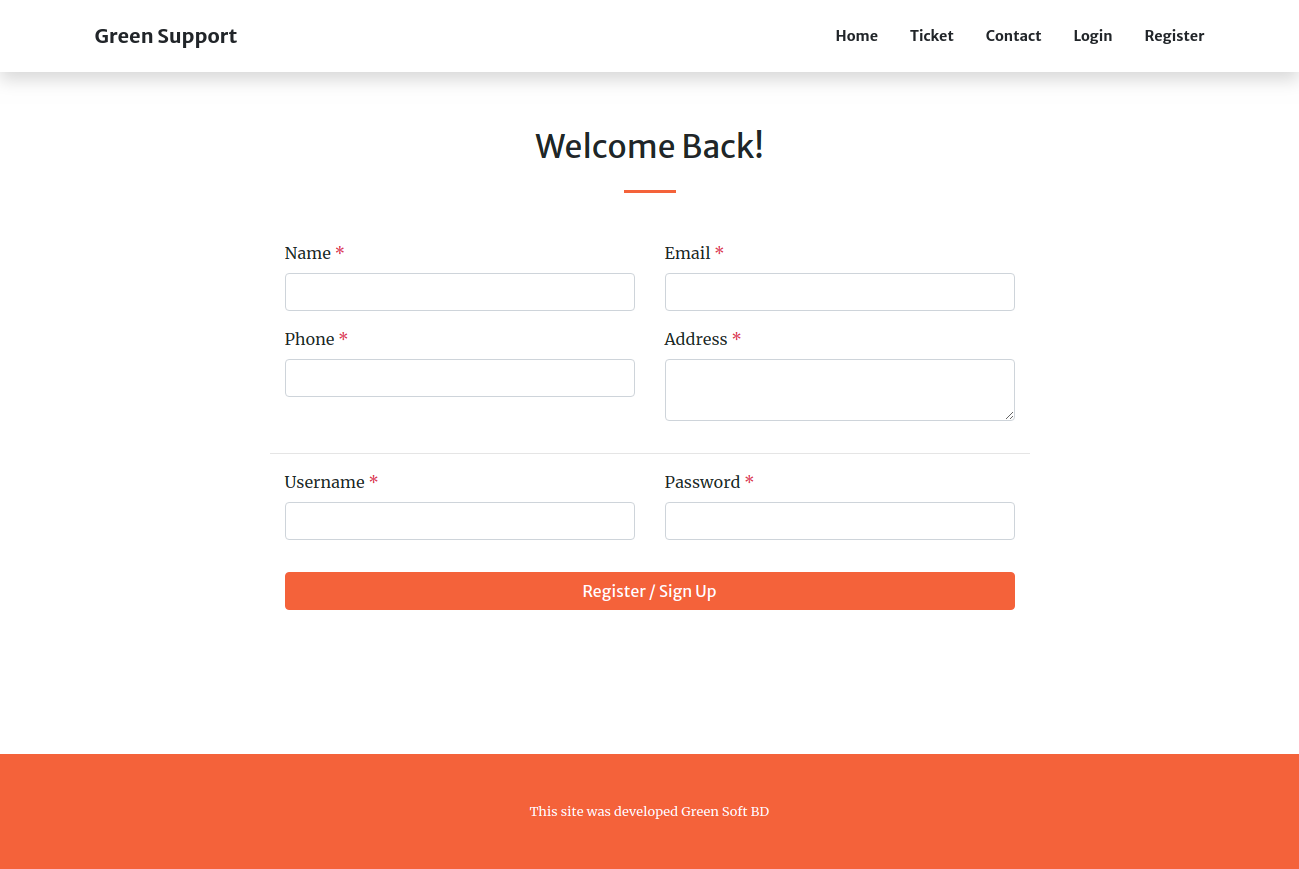Features
Dashobard
Dashboard
In Dashboard Module you see some tiles. Using this tiles you can easily find out all infomation of your system.
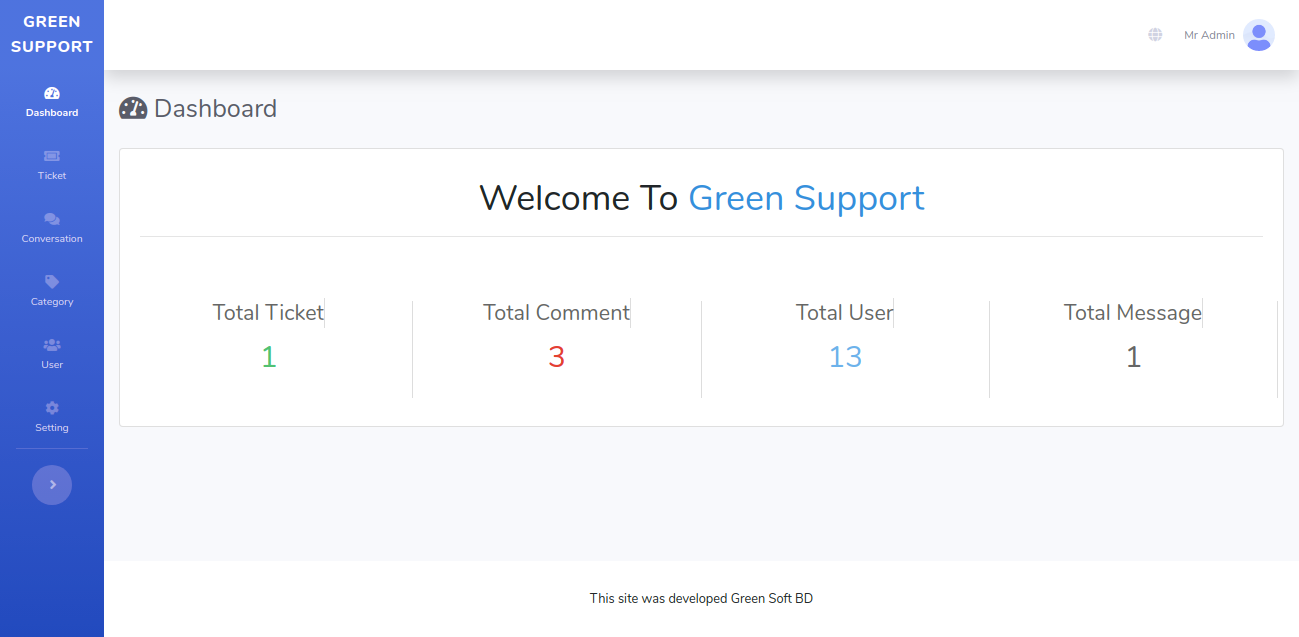
Ticket
Ticket List
In Ticket list, you will see client requested ticket. Here you can change ticket status and also reply client ticket.
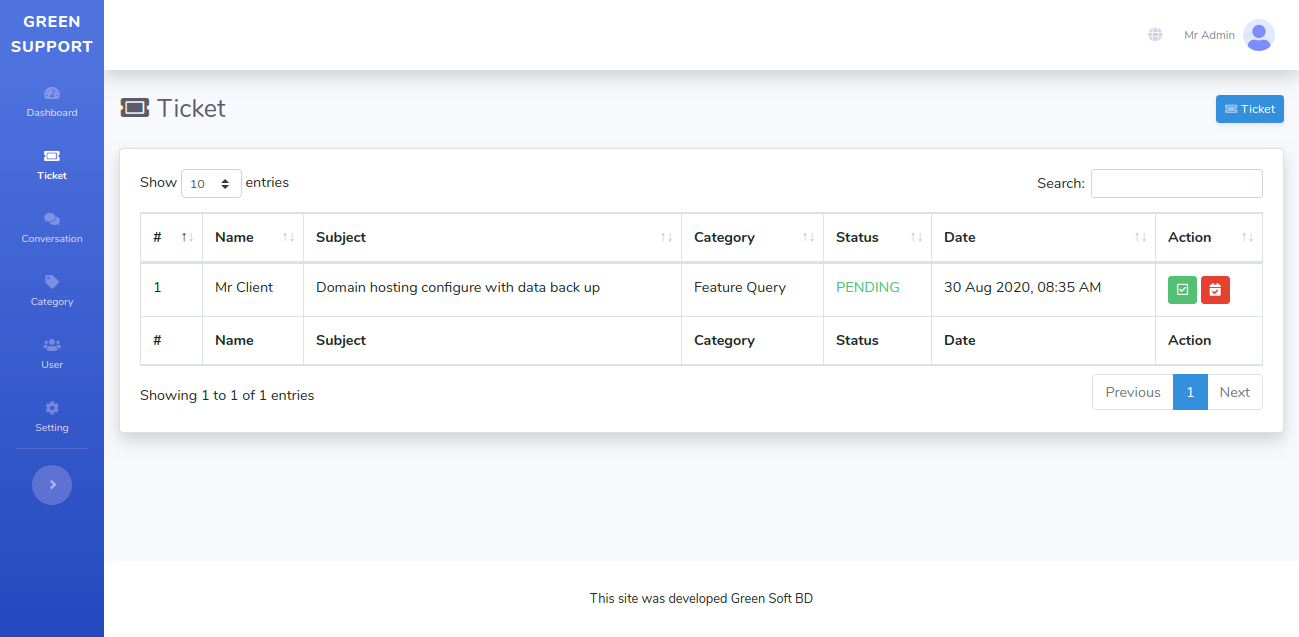
Ticket Reply
In Ticket reply feature, you will reply all client requested ticket, Here you can reply client ticket.
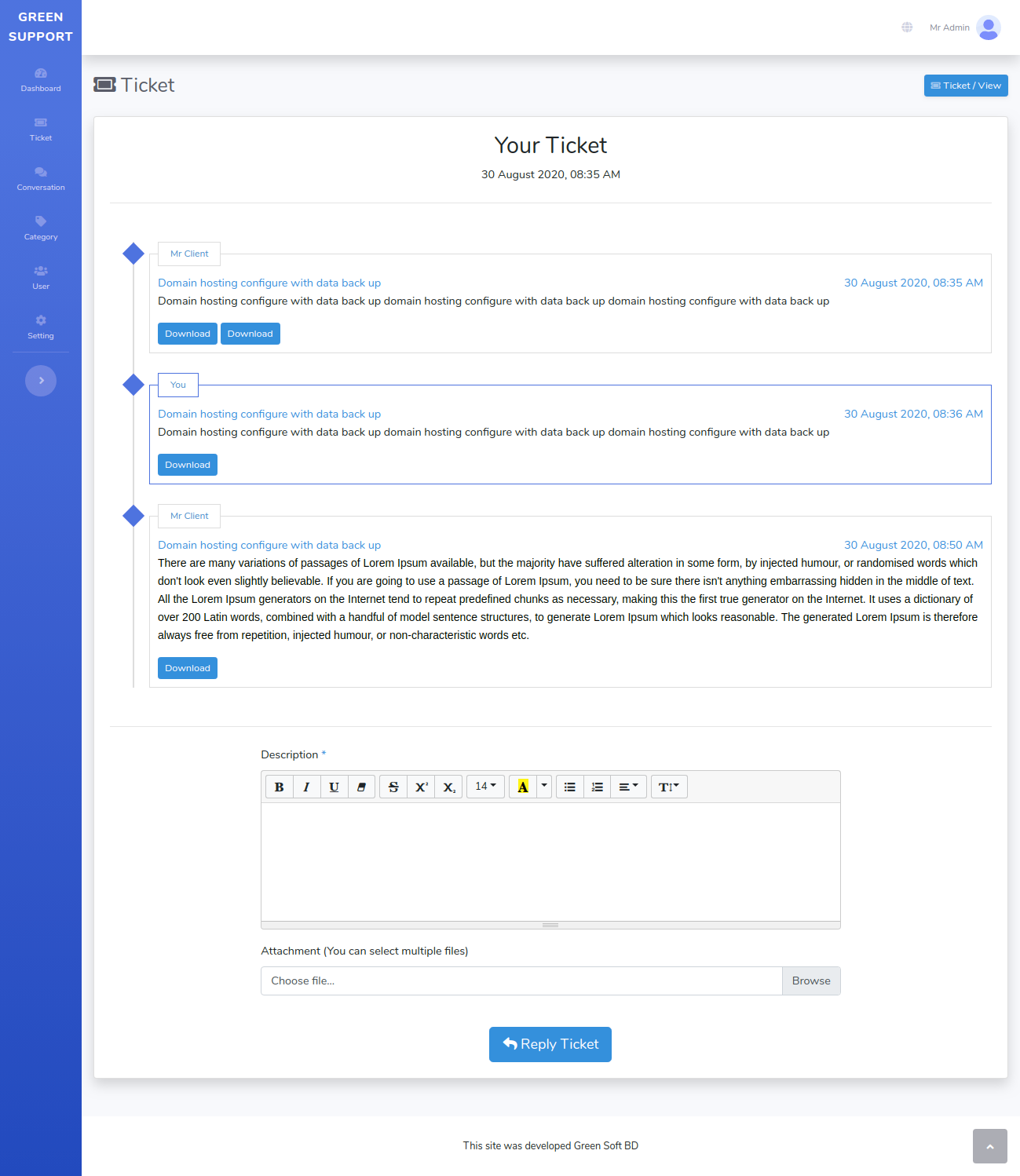
Conversion
Conversion
In Conversion Module, you will see client message and you can message instant.
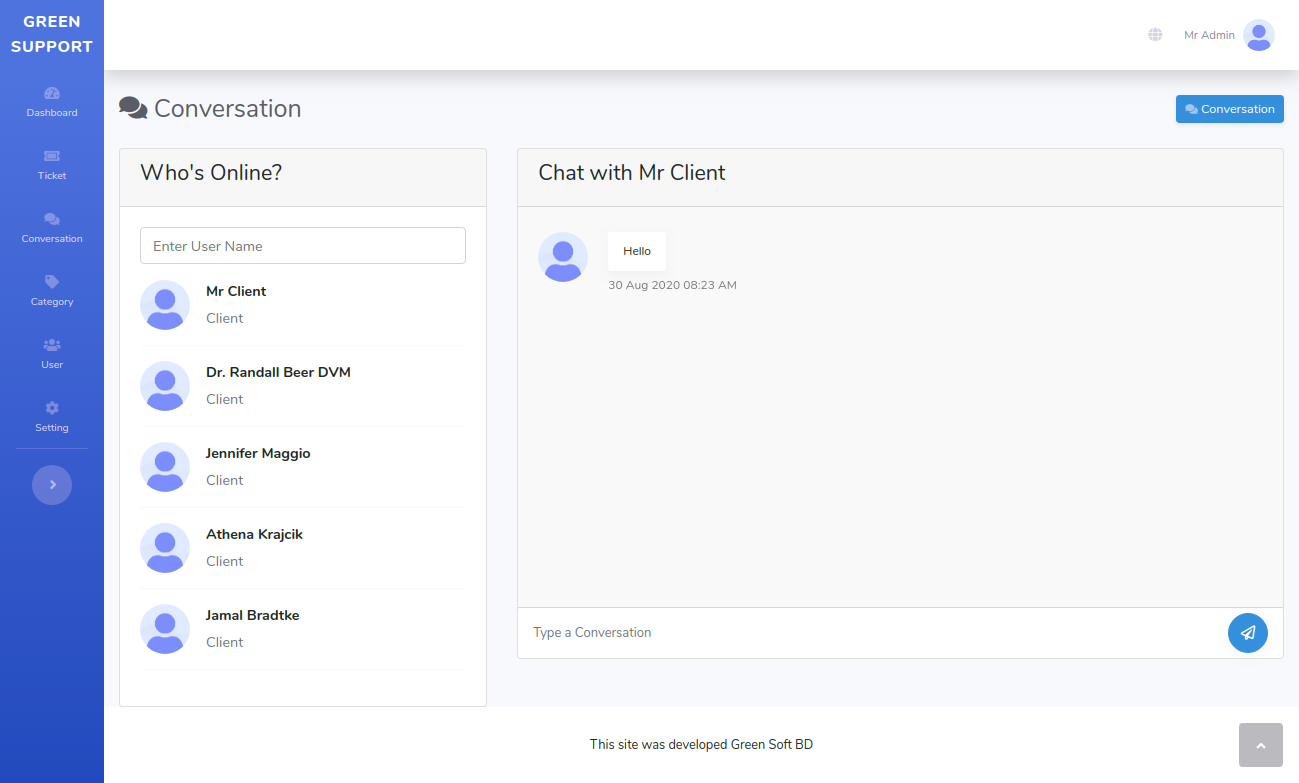
Category
Category List
In Category Module, This category will show in fronend ticket module. Customer can create a ticket in specific category. Admin can manage category using category module.
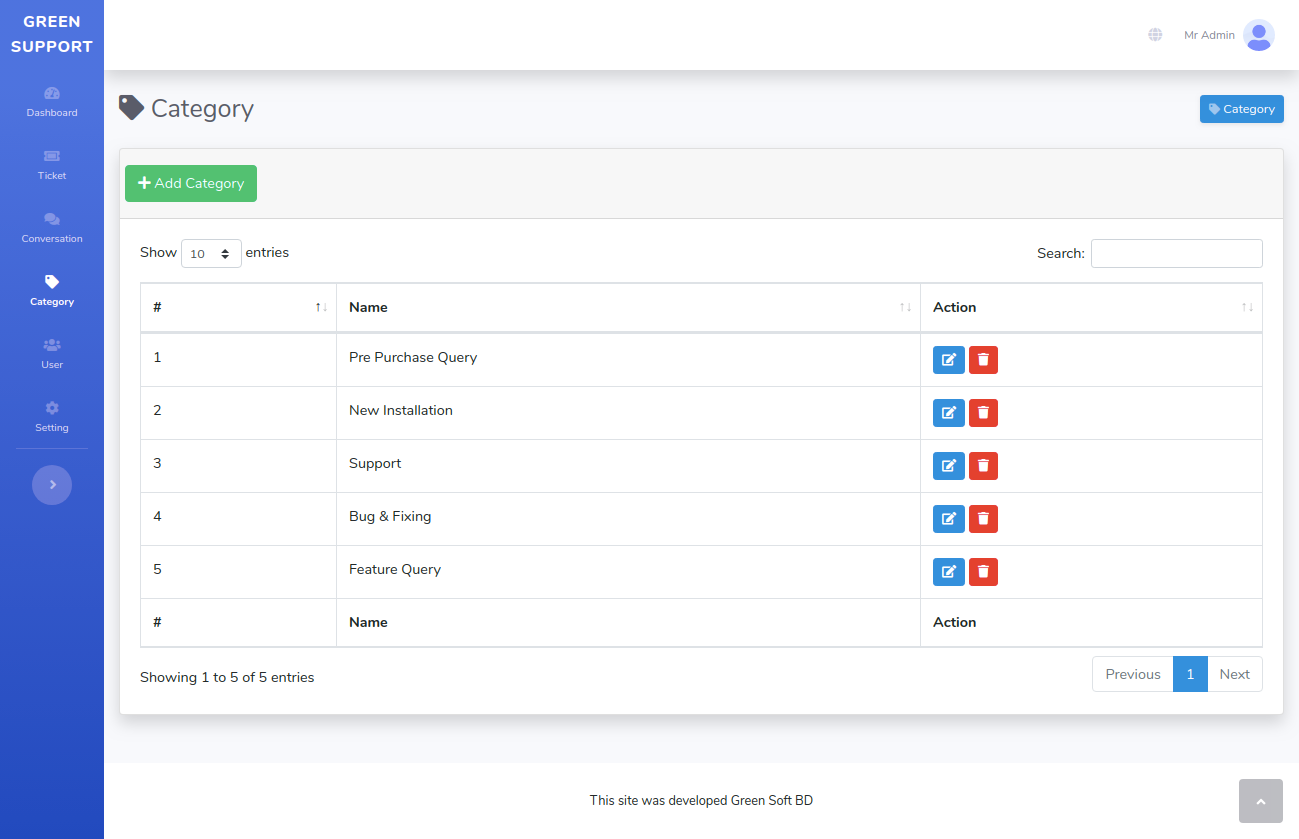
Category Add
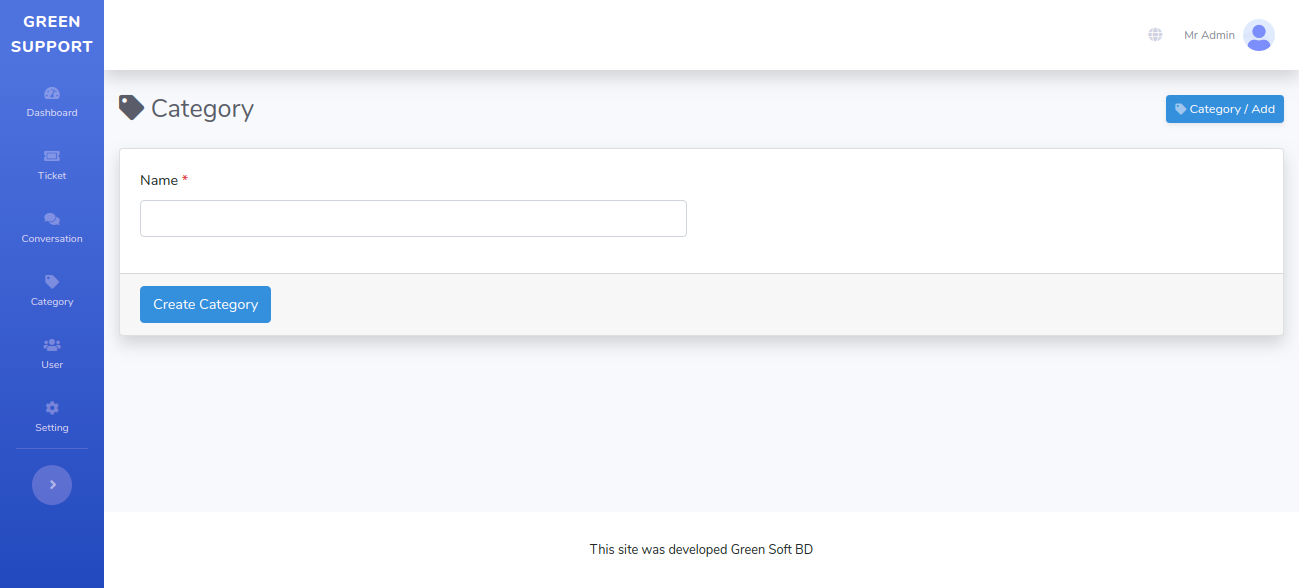
User
User List
In User Module, You can manage any kind of user.Here can create user, add user, delete user
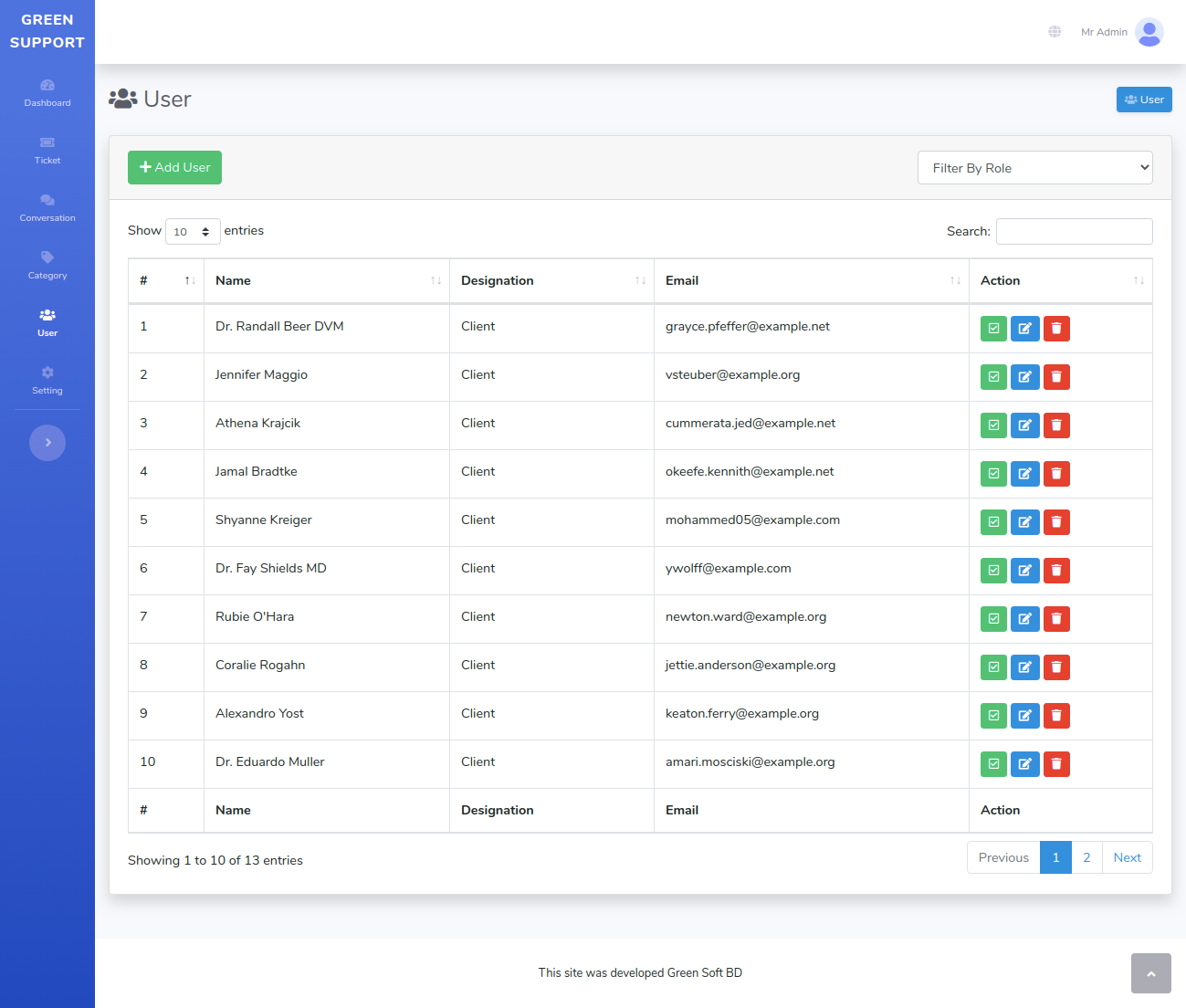
User Add
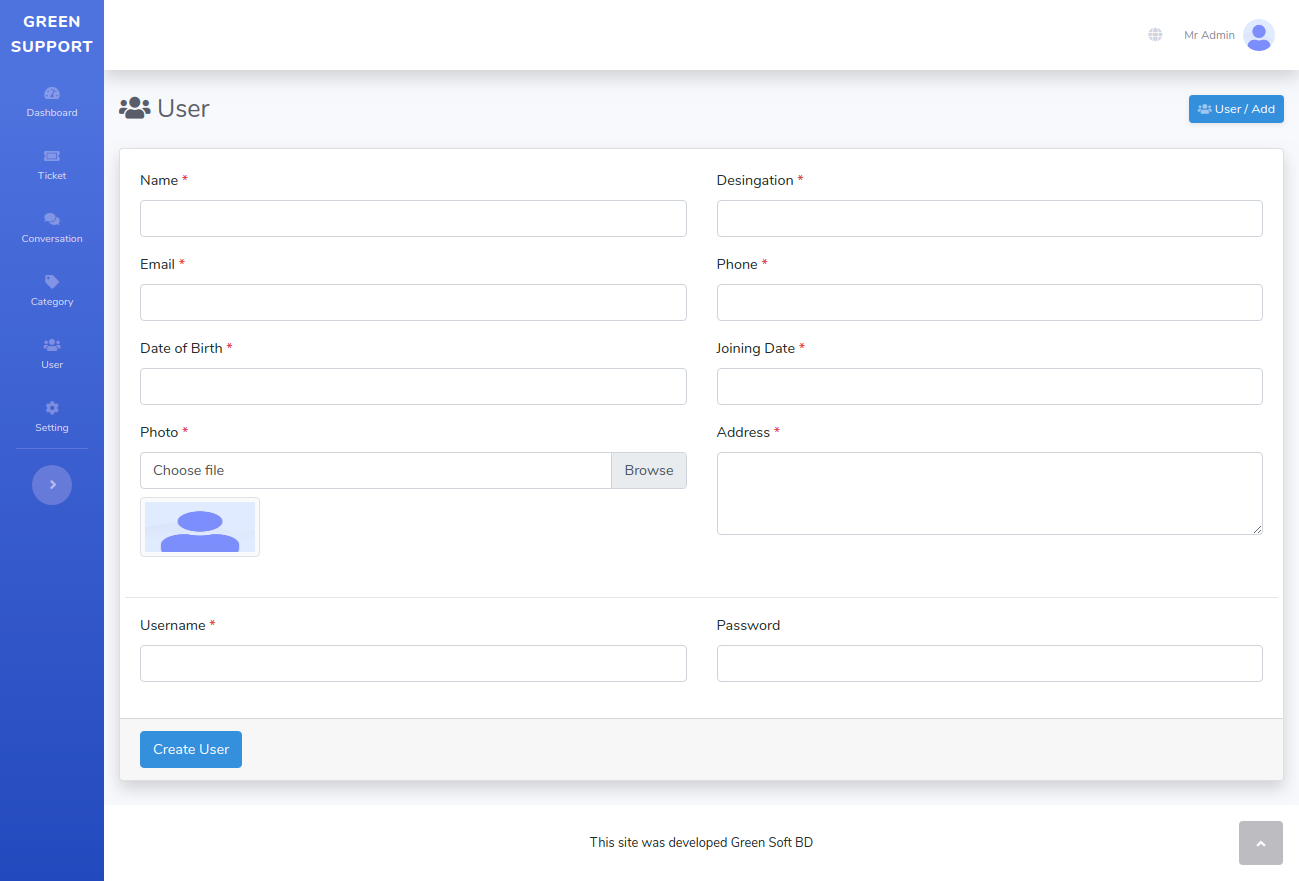
User Update
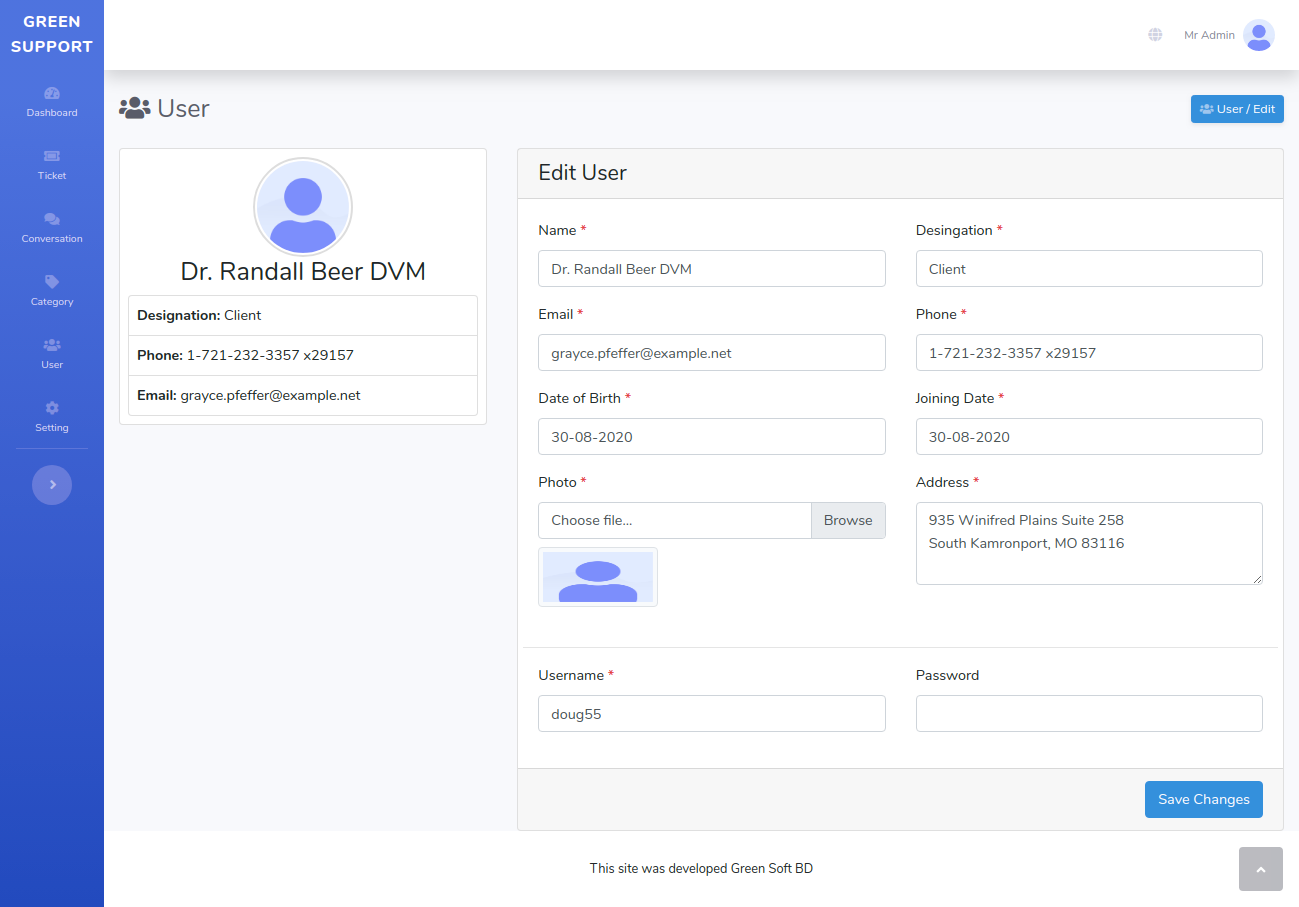
User View
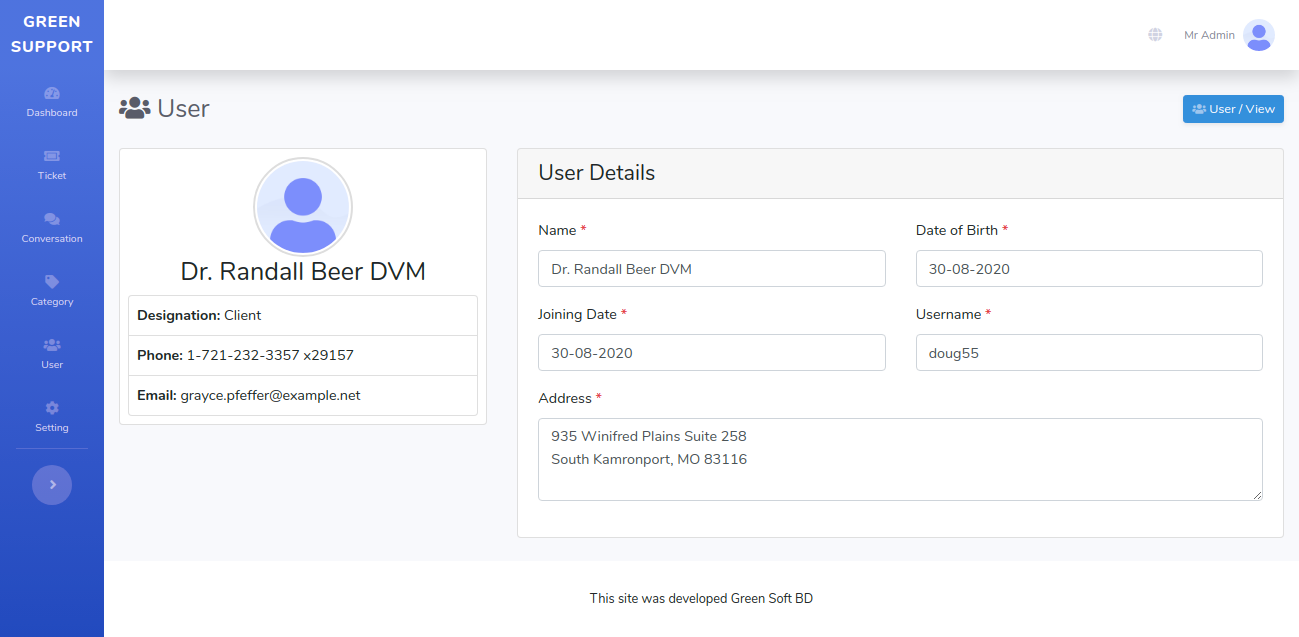
Setting
General Setting
In General Setting Module, Admin Can Manage Setting Information.
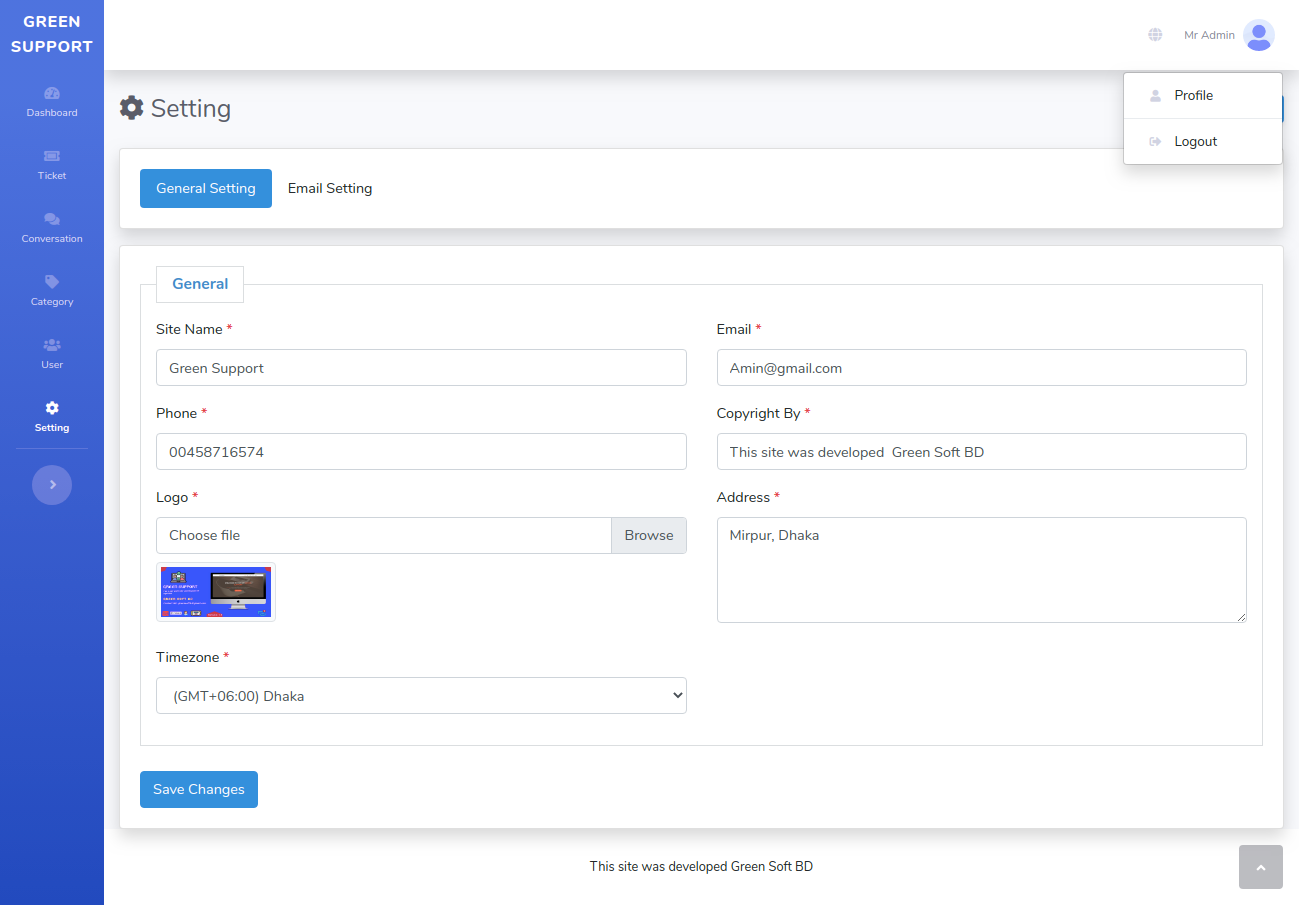
Email Setting
In Email Setting Module, Admin Can Set SMTP Email Setting Information.
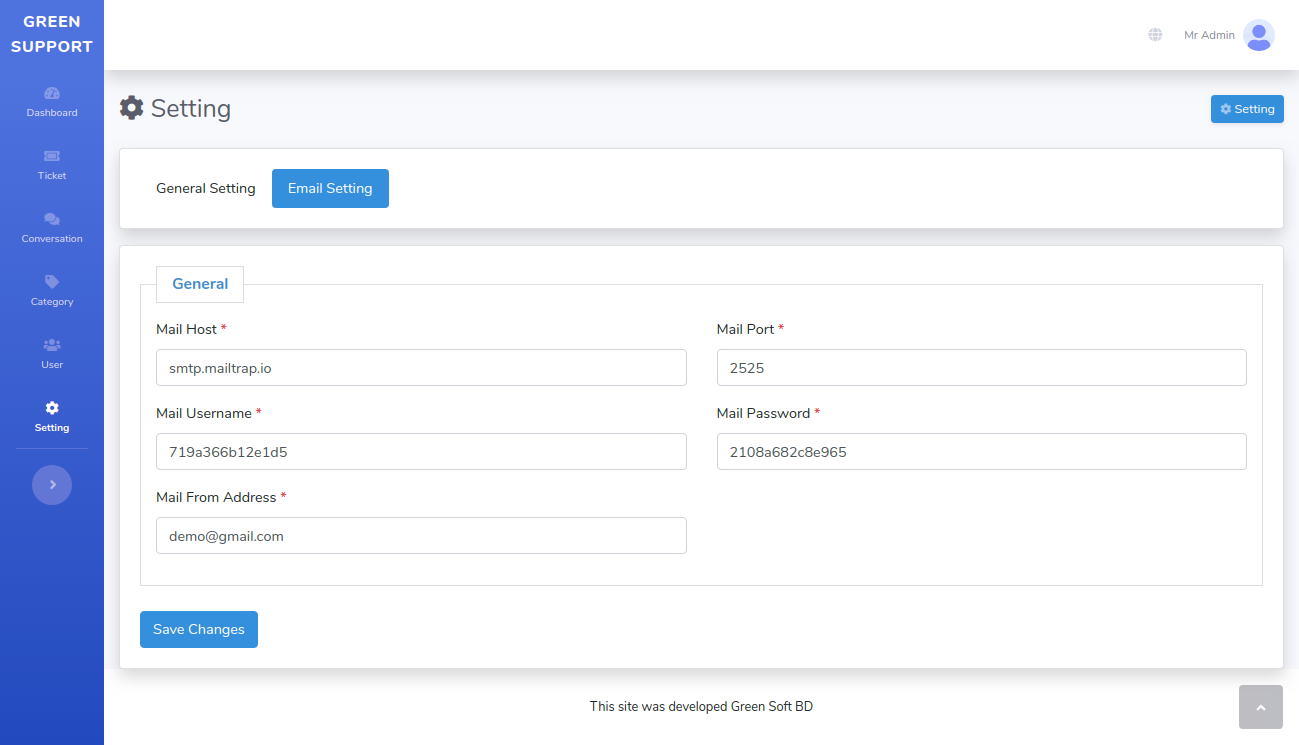
Facebook Page Setting
In Page Setting Module, Admin Can Set Facebook page ID for which page admin can chat with customer.
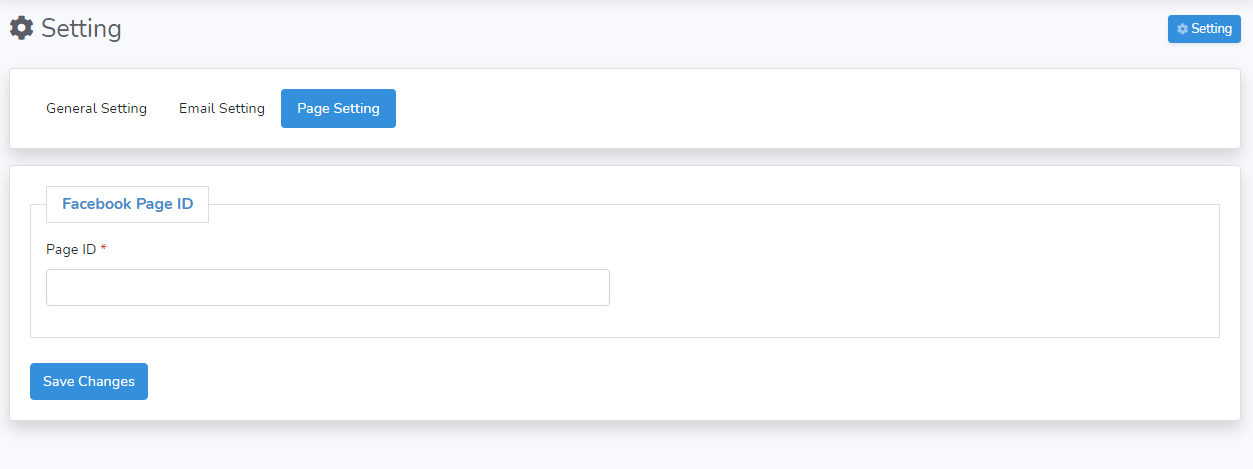
Facebook Page Domain whitelist
In Your facebook page you need to your domain white list to enable facebook chat on you site.
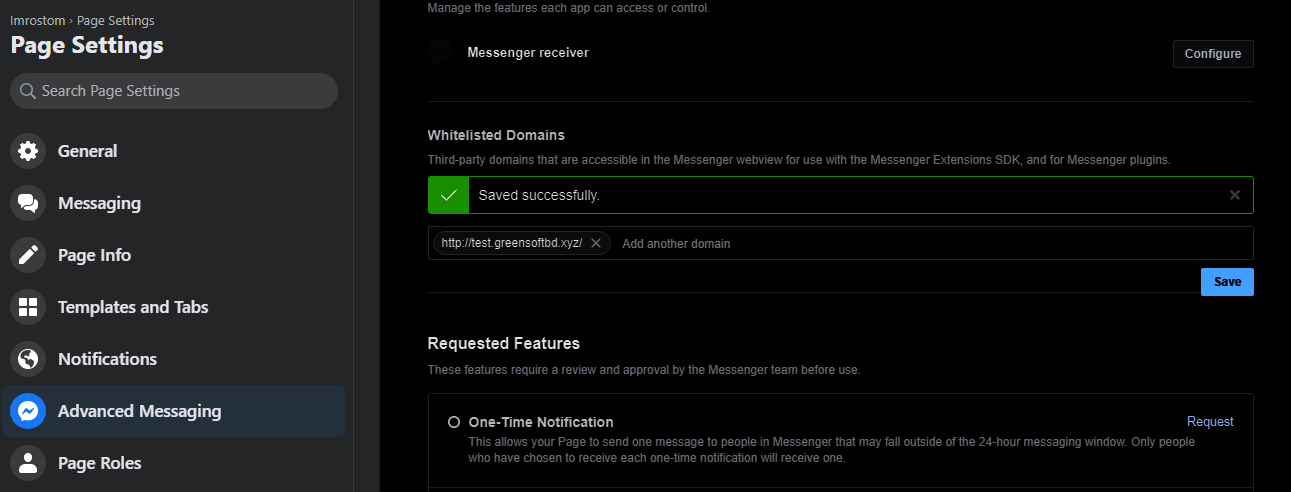
Home
Home
In Home Page, A layout where you find some Support Information.
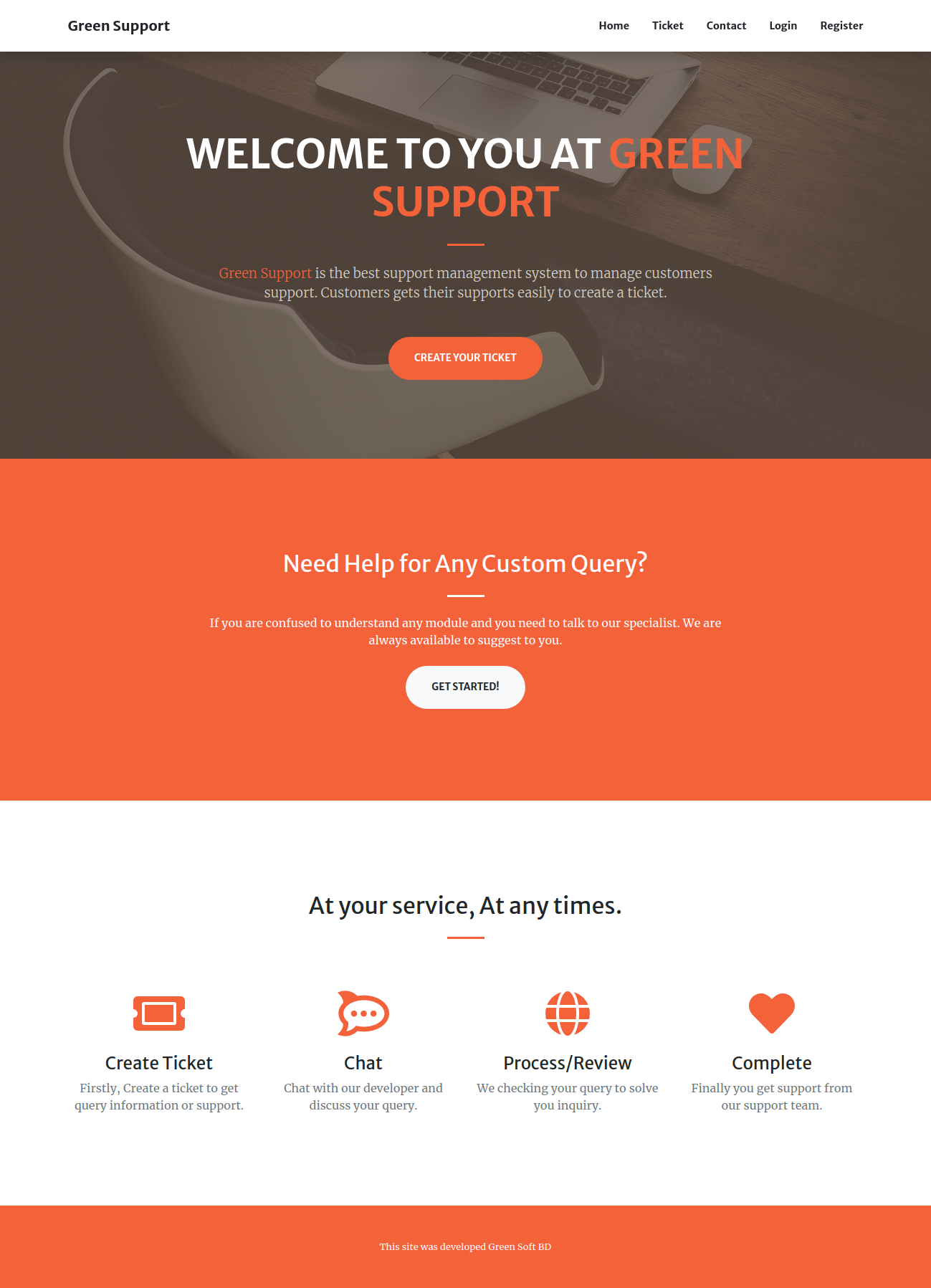
Ticket
Ticket Page
In Ticket Page Module, Client can create a ticket here.
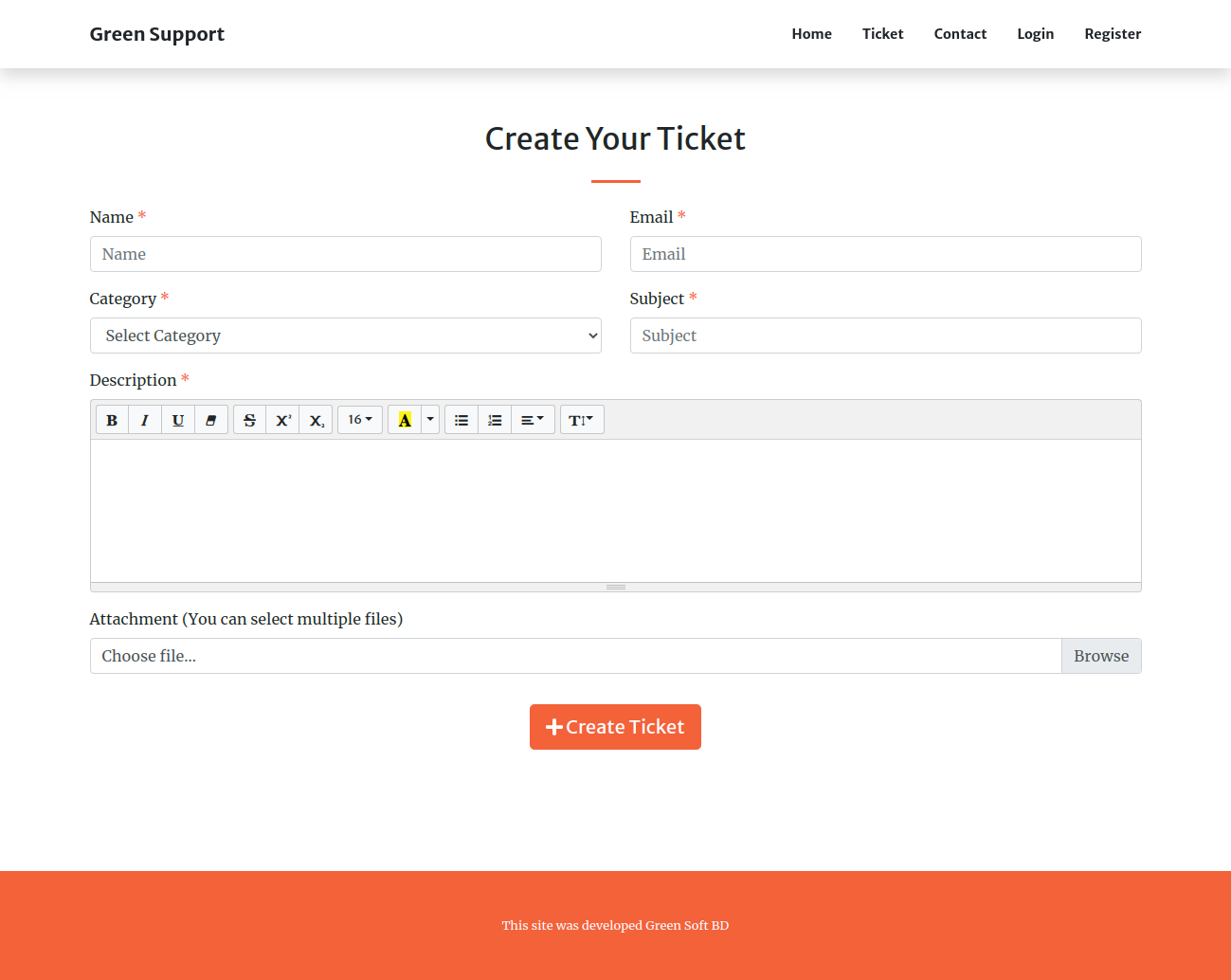
My Ticket
MY Ticket
In My Ticket Page, Registed login user can see there own ticket.Here They can reply ticket, also see support team Reply
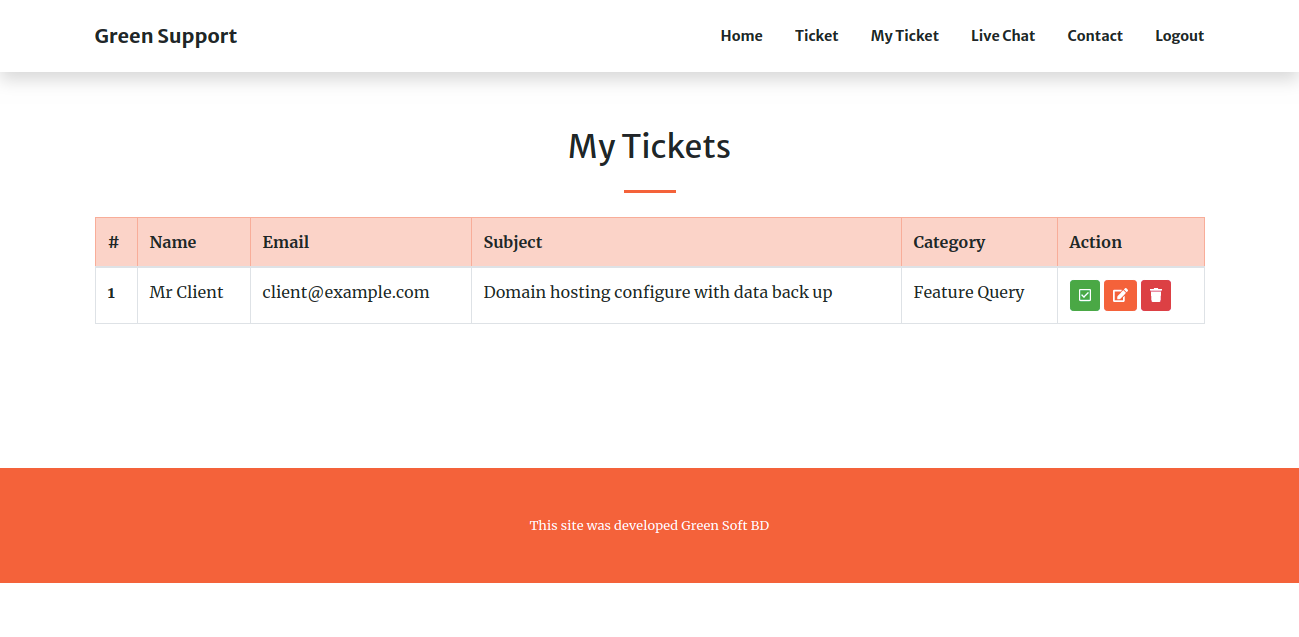
My Ticket Reply
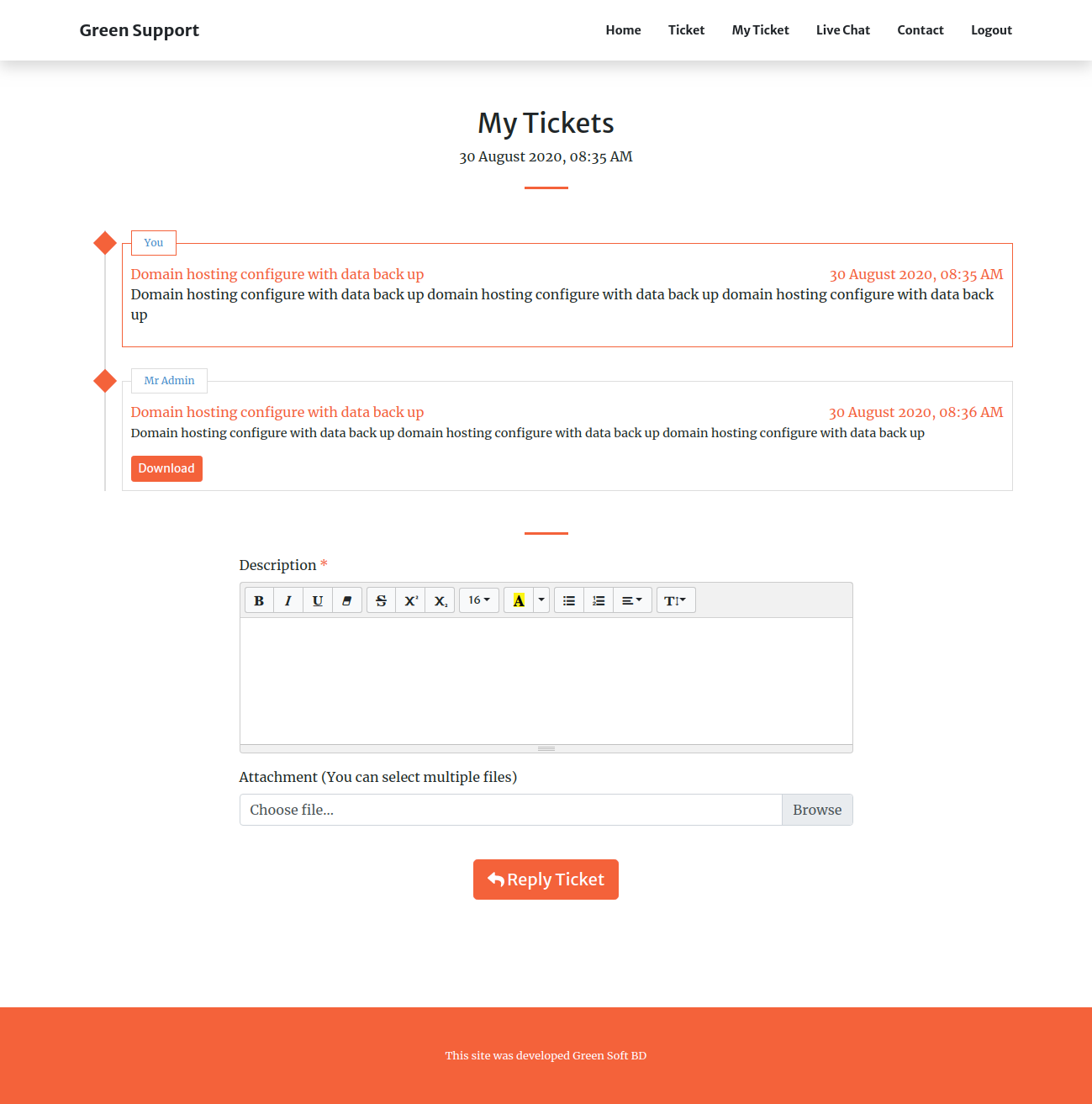
Live Chat
Live Chat
In Live Chat Page, Register Customer can live convesation with system support team.
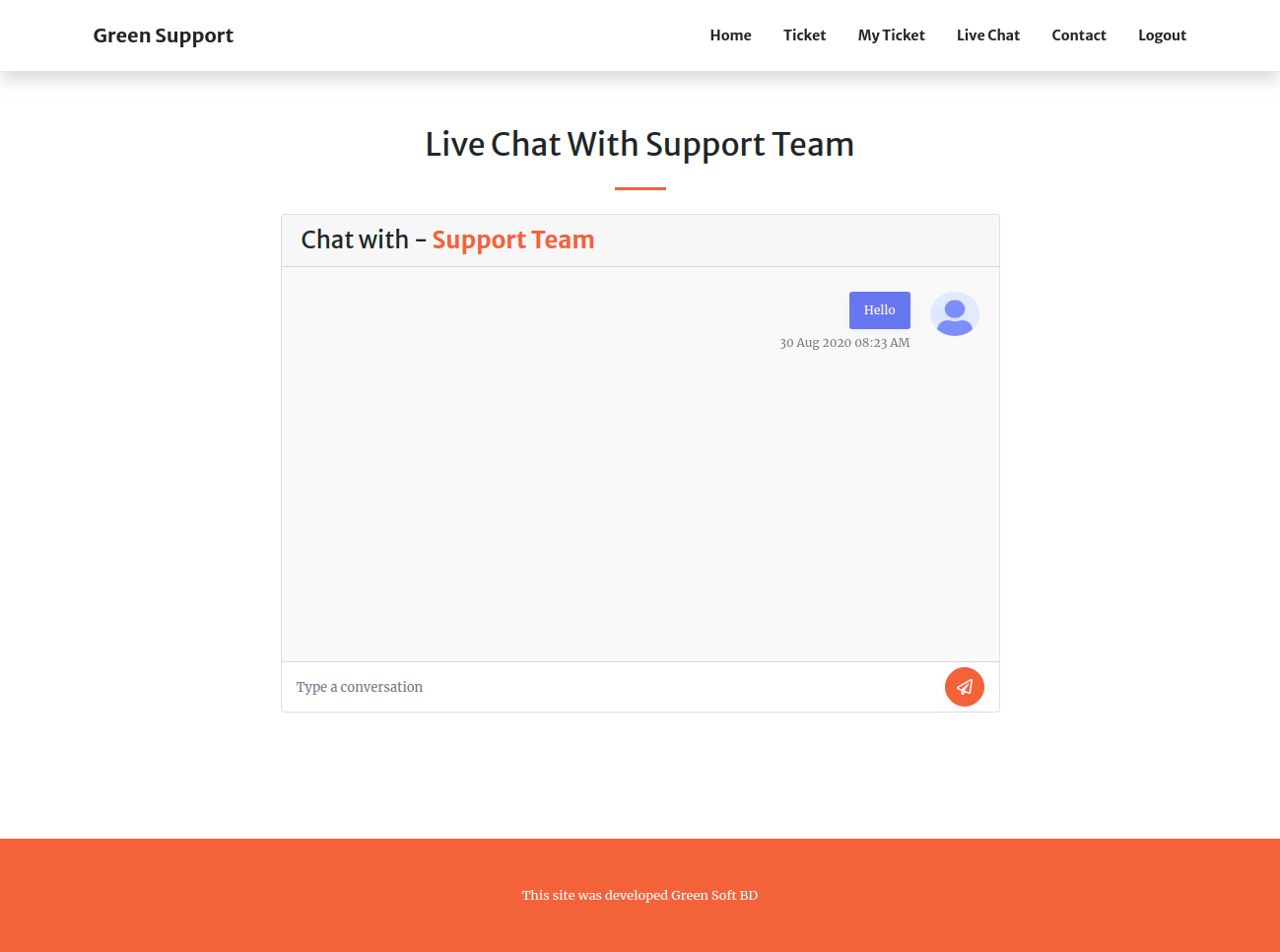
Contact
Contact
In Contact Page, Customer can find custom contact information here.
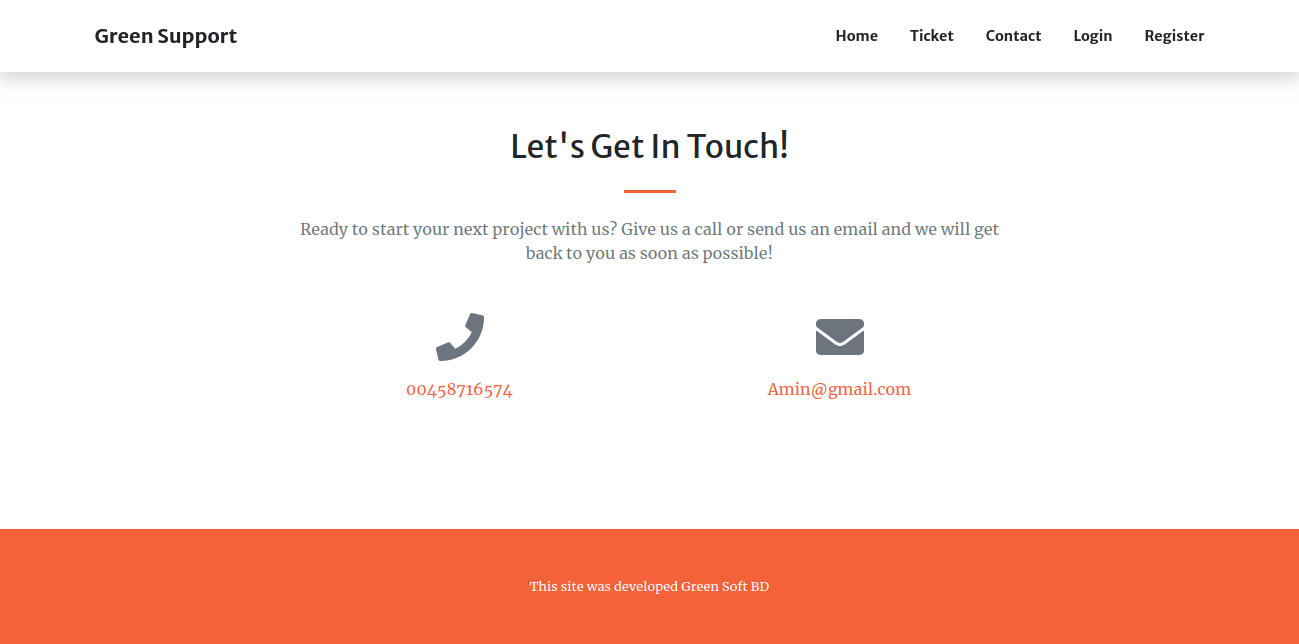
Login
Login
In Login page, All Register memeber can login system via login page.
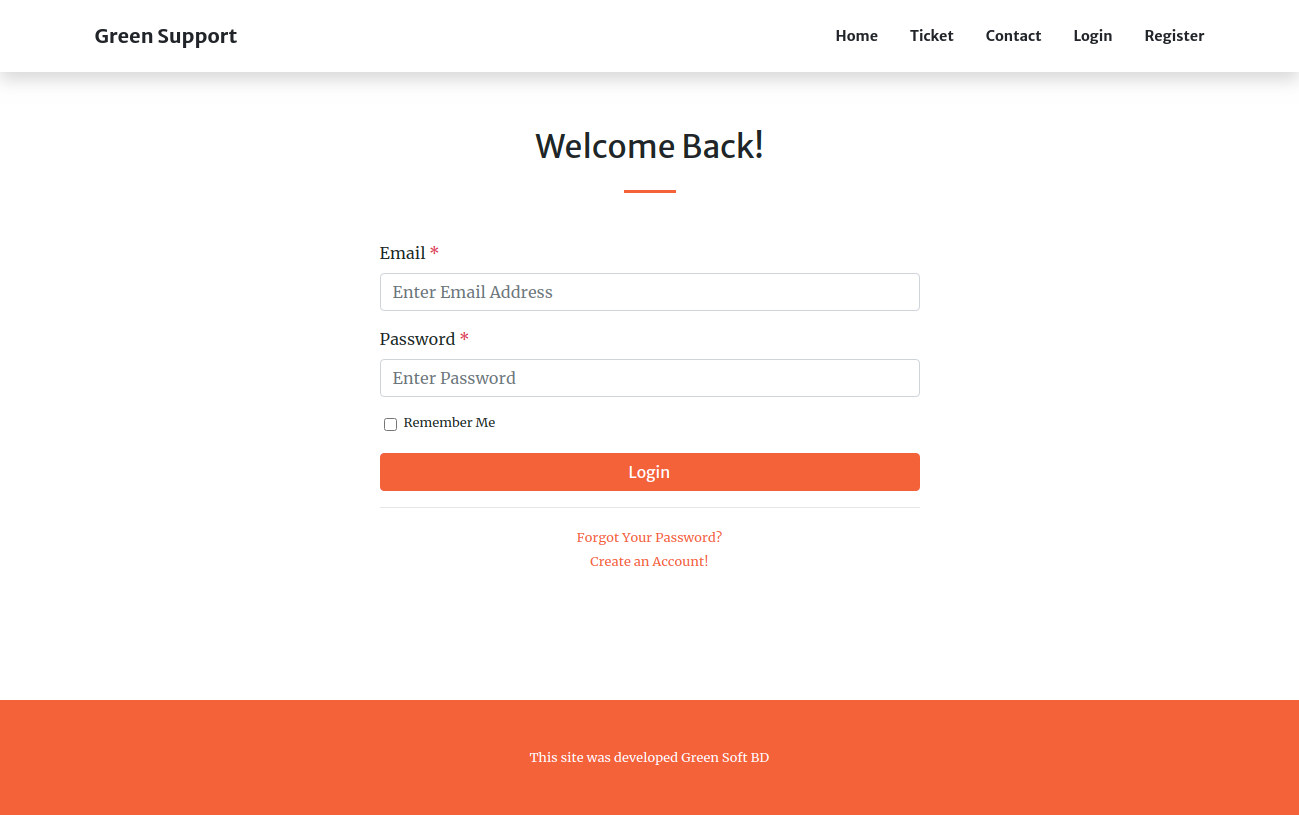
Register
Register
In Register Page, New Member can register here.